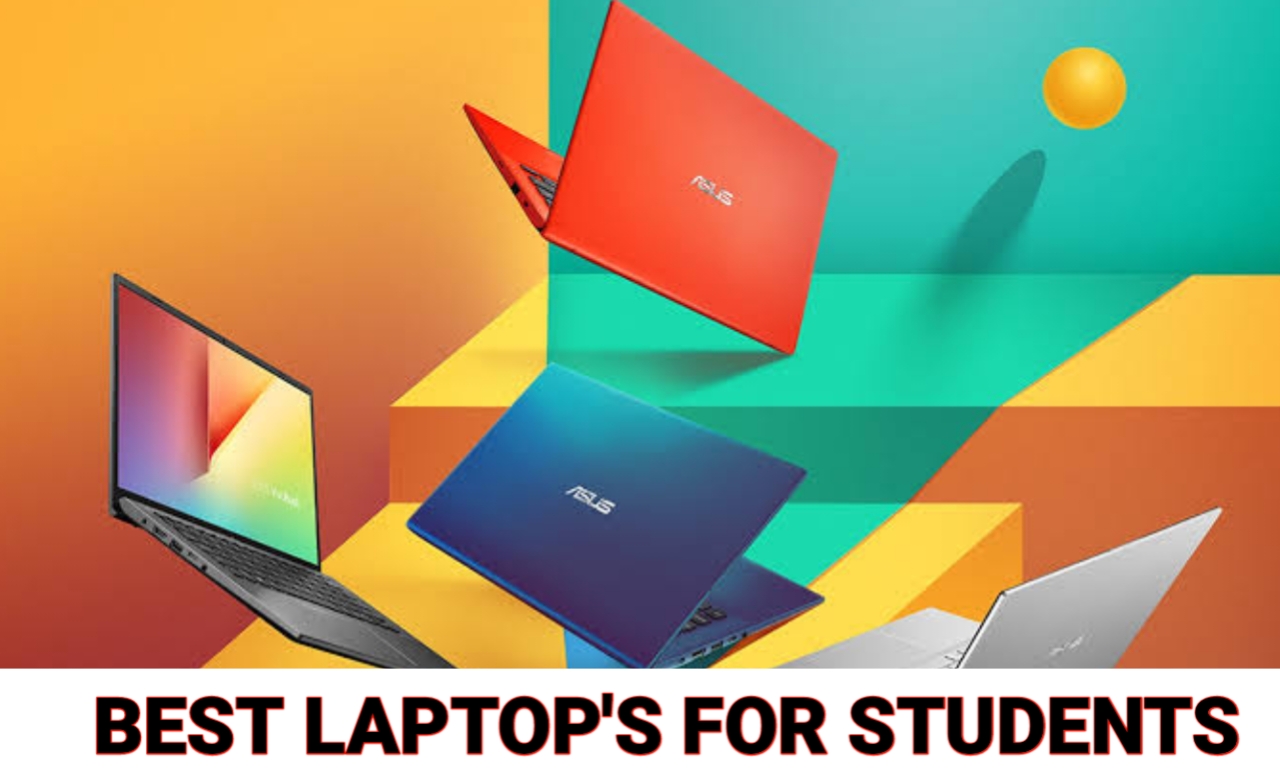As we navigate through 2024, students are increasingly reliant on technology for their academic pursuits. A reliable laptop has become an essential tool for learning, research, and completing assignments. However, finding a budget-friendly option that doesn’t compromise on performance can be challenging. This guide will help you identify the best budget laptops for students in 2024, considering various needs and use cases.
What to Look for in a Student Laptop
Before diving into specific models, let’s consider the key features students should prioritize when choosing a laptop:
1. Portability: A lightweight device for easy transport between classes.
2. Battery Life: Long-lasting battery for all-day use without frequent charging.
3. Performance: Sufficient processing power and memory for multitasking and running necessary software.
4. Storage: Adequate space for documents, projects, and applications.
5. Durability: A sturdy build to withstand daily use and transport.
6. Connectivity: Essential ports and strong Wi-Fi capabilities.
Top Budget Laptops for Students in 2024
1. Acer Aspire 5
Key Specifications:
– Processor: AMD Ryzen 5 5500U
– RAM: 8GB DDR4
– Storage: 256GB NVMe SSD
– Display: 15.6″ Full HD IPS
– Battery Life: Up to 10 hours
The Acer Aspire 5 offers an excellent balance of performance and affordability. Its Ryzen processor handles everyday tasks with ease, while the Full HD display provides crisp visuals for both work and entertainment. The long battery life makes it ideal for full days on campus.
Best for General studies, light photo editing, and multimedia consumption.
2. Lenovo IdeaPad 3
Key Specifications:
– Processor: Intel Core i3-1115G4
– RAM: 8GB DDR4
– Storage: 256GB SSD
– Display: 15.6″ HD
– Battery Life: Up to 7.5 hours
The Lenovo IdeaPad 3 is a compact and affordable option that doesn’t skimp on essential features. Its Intel Core i3 processor is capable of handling basic productivity tasks, making it suitable for students who primarily need a device for word processing, web browsing, and online research.
Best for Liberal arts majors, online learning, and budget-conscious students.
3. HP Pavilion 14
Key Specifications:
– Processor: AMD Ryzen 5 5625U
– RAM: 8GB DDR4
– Storage: 512GB SSD
– Display: 14″ Full HD IPS
– Battery Life: Up to 9 hours
The HP Pavilion 14 strikes a great balance between portability and performance. Its 14-inch display makes it easy to carry, while the Ryzen 5 processor provides ample power for more demanding tasks. The larger SSD offers plenty of storage for projects and media files.
Best for Business students, content creators, and those needing a versatile machine.
4. ASUS VivoBook 15
Key Specifications:
– Processor: Intel Core i5-1135G7
– RAM: 12GB DDR4
– Storage: 512GB SSD
– Display: 15.6″ Full HD
– Battery Life: Up to 8 hours
The ASUS VivoBook 15 offers impressive specs for its price point. With 12GB of RAM and a Core i5 processor, it’s capable of handling more intensive applications and multitasking. The ErgoLift hinge design also improves typing comfort and cooling.
Best for Engineering students, computer science majors, and power users.
5. Dell Inspiron 15 3000
Key Specifications:
– Processor: Intel Pentium Silver N5030
– RAM: 4GB DDR4
– Storage: 128GB SSD
– Display: 15.6″ HD
– Battery Life: Up to 6 hours
While the Dell Inspiron 15 3000 has more modest specs, it’s one of the most affordable options that still provides a reliable Windows experience. Its Intel Pentium processor is suitable for basic tasks, making it a good choice for students on a very tight budget.
Best for: High school students, casual users, and those needing a simple, reliable laptop.
Choosing the Right Laptop for Your Needs
When selecting a budget laptop, consider your specific requirements:
For Liberal Arts and Humanities
Students in these fields typically need a laptop for writing papers, research, and basic multimedia consumption. The Lenovo IdeaPad 3 or Acer Aspire 5 would be excellent choices, offering good performance for everyday tasks without breaking the bank.
For Business and Finance
Business students often need to run specialized software and work with large spreadsheets. The HP Pavilion 14 or ASUS VivoBook 15 provide the necessary power and storage for these tasks, along with a professional appearance.
For STEM Fields
Engineering, computer science, and other STEM students may require more processing power for running simulations or coding. The ASUS VivoBook 15, with its Core i5 processor and 12GB of RAM, is well-suited for these demands.
For Creative Arts
Graphic design or digital media students need a laptop with a good display and enough power for creative software. The Acer Aspire 5 or HP Pavilion 14 offer Full HD displays and capable processors that can handle basic creative tasks.
Maximizing Your Budget Laptop’s Potential
To get the most out of your budget laptop:
1. Regularly update your operating system and software to ensure optimal performance and security.
2. Use cloud storage services like Google Drive or OneDrive to supplement limited onboard storage.
3. Invest in a good laptop bag to protect your device during transport.
4. Consider adding an external monitor for a more comfortable study setup at home.
Conclusion
Finding the best budget laptop for your student needs in 2024 doesn’t have to be a compromise between cost and functionality. By focusing on key features and matching them to your specific requirements, you can find a device that will support your academic journey without overstretching your budget. Whether you’re taking notes in class, writing papers, or tackling complex projects, there’s a budget-friendly laptop out there to help you succeed.